Our programs are protected by an encryption system from Thales. This system generally includes a so-called "USB-dongle", which can be of various designs. The corresponding dongle must be connected to the computer to operate the program.
Attention: Each dongle fits exactly one test battery. The dongles must not be interchanged!
The TAP-programs run on Windows 7/8/10/11.
There are currently no versions planned for this operating system.
However, it is possible to start a Mac with a Windows operating system with the software "Boot Camp" (Mac computer with an x86 processor from Intel is required) to run the TAP programs.
Please note: The use of Windows with the help of so-called virtualization software (Parallels Desktop, VMWare Fusion or VirtualBox) is not suitable for operation - especially for measurements - of the TAP programs (as there may be large latencies).
Please make sure that the subject name is not abbreviated with a dot at the end (e.g. Smith, M.). Otherwise, due to the directory structure to save the data used by the TAP programs, the TAP will not be able to find the corresponding personal data file.
By default, a subfolder "tap", "kitap" or "tapm" is created in the "Documents" folder of the logged-in Windows user. The results are stored in this folder. Within the test battery, a different storage location can be selected under "Options/Directory for saving the data". The selection of a network-path is also possible.
The data can simply be copied from the old to the new storage-location, for example by using the Windows explorer (see previous FAQ item).
Hold down one reaction key for a while. After a few seconds, a warning to lift the finger from the key, will appear. A few seconds later, the test is interrupted. At this point you can choose to press the "c"-key on the keyboard to continue the test, or the "x"-key to cancel the test.
The test batteries can be installed directly without previous deinstallation of the software.
If you deinstall a test battery, the test results remain on the computer in the specified location (see FAQ item "How can I change the directory for saving the data?"). Regular backups of the test results is recommended.
The size of the stimuli is of central importance for a standardized test procedure; therefore, a uniform display on different screens is important. This also includes a fixed distance of the test person from the screen or a distance that is adapted to the image size.
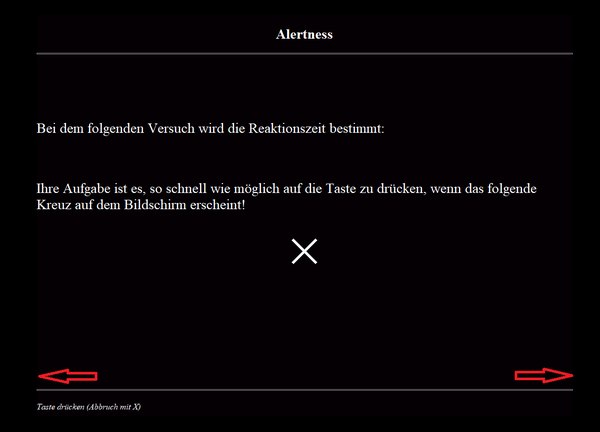
This should be between 26 and 32cm. The optimal screen distance is twice the distance of the measured line. Here are some example values:
length of line | distance to screen |
|---|---|
26 cm / 10.2 " | 52 cm / 20.4 " |
28 cm / 11 " | 56 cm / 22 " |
30 cm / 11.8 " | 60 cm / 23.6 " |
32 cm / 12.6 " | 64 cm / 25.2 " |
Psytest Psychological Test Systems distributes its products exclusively to trained graduate psychologists (Diplom, M.Sc. or B.Sc.) and other professional groups with appropriate expertise in psychological diagnostics. The test batteries concern psychological measurement instruments, which can only be performed or evaluated by qualified personnel or under their supervision. The interpretation of the test results may also only be carried out by qualified personnel.
Changing the language settings for the user interface of the TAP programs can be done via the context menu (right click) of the desktop shortcut.
After you right-click the shortcut icon first choose "Properties" from the dropdown menu. Then you will find the country code "-locale=.." within the "target" field under the tab "shortcut", e. g. "-locale=en" for English.
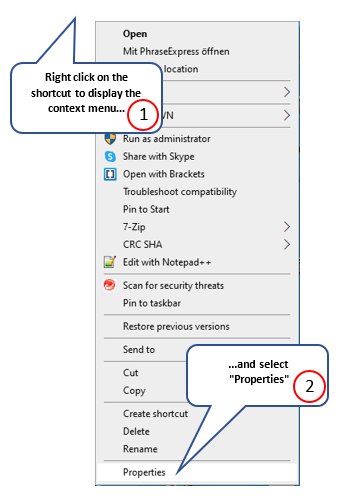
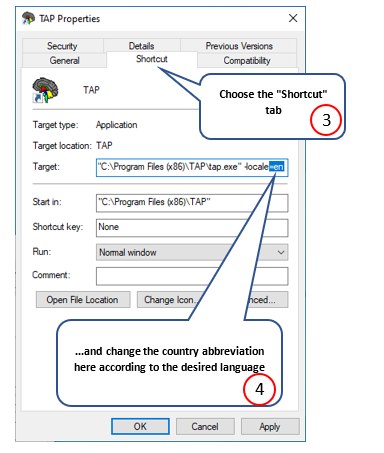
Language codes for the different languages (availablity of the languages varies depending on the test battery):
| Language | Language code | Remark |
|---|---|---|
| Arabic | ar | only instruction pages (not KiTAP ) |
| Chinese (traditional) | cnt | |
| Chinese (simplyfied) | cns | |
| Danish | da | |
| Dutch | nl | |
| English | en | |
| Finnish | fi | |
| French | fr | |
| German | de | |
| Greek | el | |
| Italian | it | |
| Lithuanian | lt | only TAP 2.3.1 |
| Polish | pl | |
| Portuguese | pt | |
| Romanian | ro | only TAP 2.3.1 |
| Russian | ru | |
| Slovenian | sl | |
| Spanish | es | |
| Swedish | sv | only TAP-M from 1.3.1 |
| Turkish | tr | only TAP-M 1.3.2 |
Yes. All three test batteries are certified as Class I medical devices in accordance with Directive 93/42/EEC. According to the new European Medical Device Regulation, the classification has changed in the meantime: TAP, TAP-M and KiTAP are now classified as Class IIa medical devices. Their certification according to MDR is part of our current certification process. Until the expiry of the transition period (May 27, 2024), certification according to Class I is still relevant.
